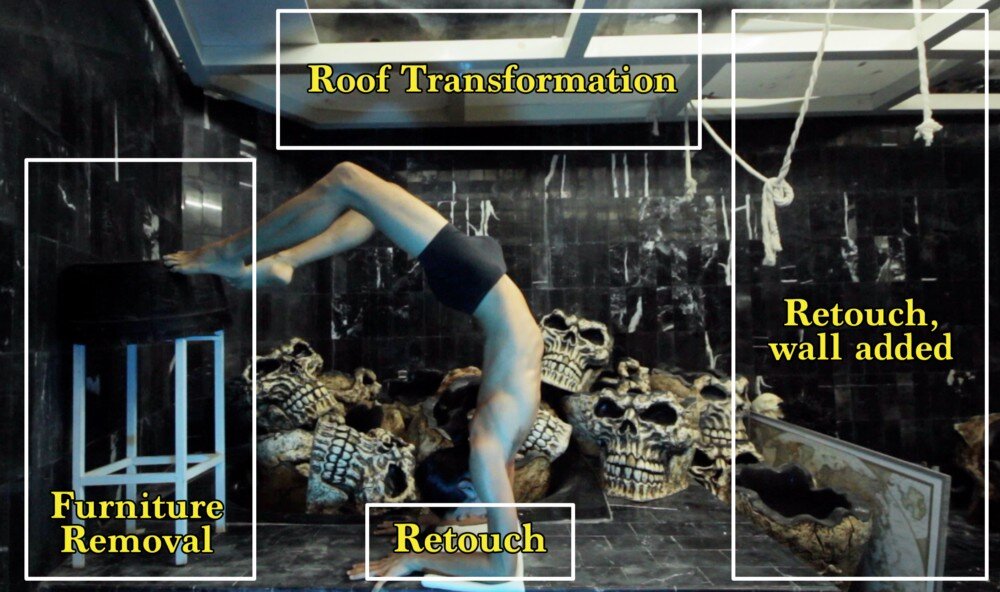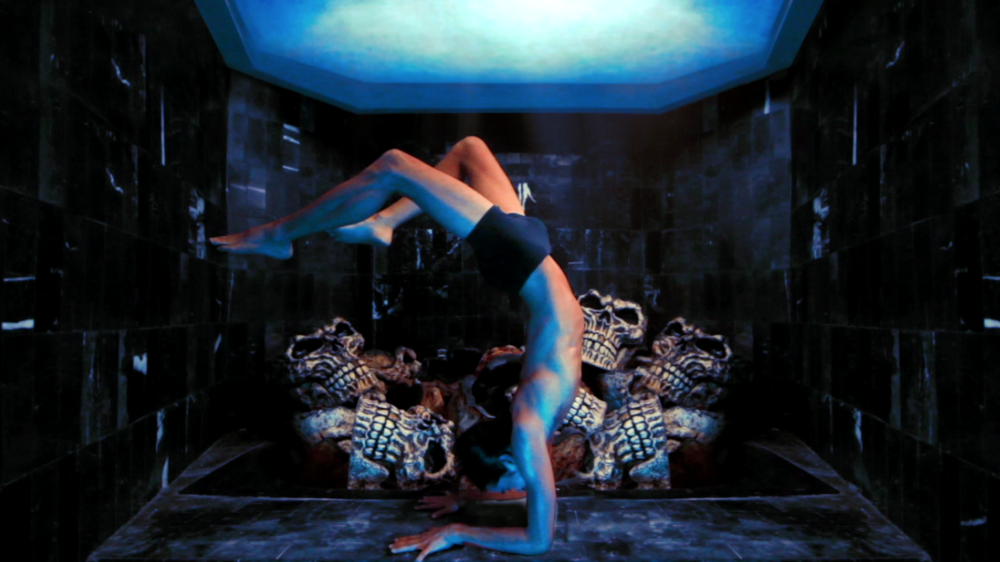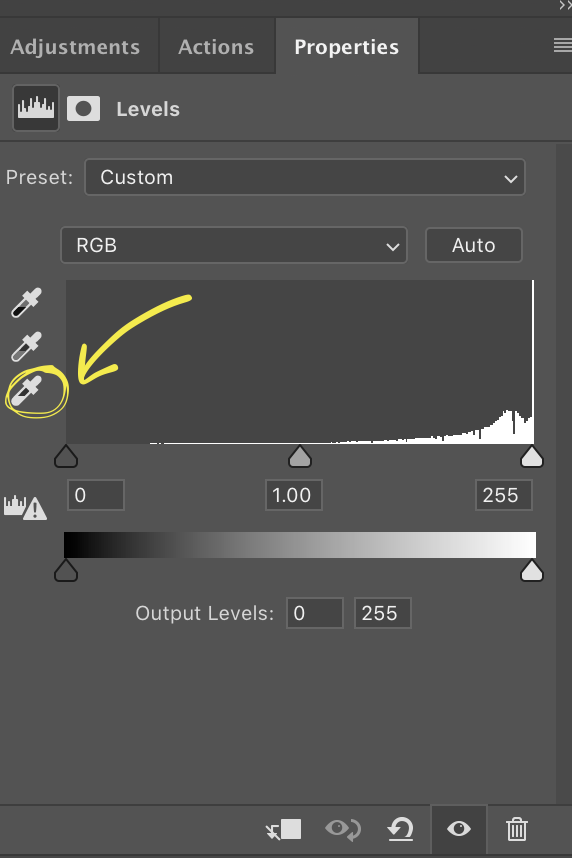By Justin Joseph Hall
Producer Mahomi Ejiri and Justin Joseph Hall filming in Ebina, Japan for Frames of Reference. Photo by Yoshitsugu Kosaka.
You have your idea for a documentary and need to create a budget for a grant, potential partner, and just to have a good plan of attack. So, what does a professional feature documentary budget look like? What is the range a feature documentary should cost? These common questions are sadly hard to find the answers to.
Even though I don’t consider myself a producer, I have had to stand in the producer’s role creating budgets many times. From asking fellow filmmakers with more experience to teach me along the way, I’ve gathered that information into one place for others to learn what I have over the years.
First off, you’ll need a spreadsheet budget template. Below is our company’s documentary budget template. The numbers in the template are my budget for a feature-length documentary I directed that is currently in post-production, Frames of Reference. The rates I have are not industry-standard, but rather rates for a particular project. Rates vary widely depending on region, whether it’s a union job or not, and on each individual person you’re hiring.
You can take the link below and duplicate it (File→Make Copy) and save it as your own to modify for your needs. It also is what you can follow along to understand what I’m talking about in the below paragraphs.
Along the bottom of the google sheet are three tabs. While working in this document, 99% of the time you’ll just be changing information in the first tab. All of the first tab (Details) correlates to the second tab (Topsheet). The "Topsheet" is a quick summary of the entire budget at a glance. In the second tab you’ll find the typical industry breakdown on top, and a breakdown at the bottom in the section, "BREAKDOWN BY FILMMAKING PROCESS." That's not in most budgets, but I personally found it to be a helpful estimate for me to understand cost differences between Production and Post-Production.
The third tab (Fourwind Films_OldFormat) is the way I create budgets for smaller projects. These budgets are fine if you’re not applying for grants from third parties outside the film industry. For the purpose of this article, we will ignore the third tab.
Starting the “Details” Tab
In the “Details” tab there are "Above-the-line" and "Below-the-line" costs. Above-the-line costs are what the film will cost whether or not the project is completed. These are starting costs and are usually the amount you should raise before starting to officially work on the project. The below-the-line costs are what things cost as you complete the project.
Let’s start at the top. There is an estimate of how long I plan to work on each step of the project. The steps I plan for are Research, Prep, Shoot, Wrap, and Post.
Research
Estimate how long you may need to research or nail down what you need to know before you can make effective decisions on casting and locations.
Prep
Prep is how much time is needed for pre-production before the shoot. Are you shooting internationally and need to gather local crew, get visas for parties traveling, and possibly vaccinations? Think it through. When doing your first budget it’s wise to include everything you can think of and then cut the budget down after a first estimate. I’ve heard this advice from many line producers.
Shoot
How long will you need to shoot? How much travel time between locations? As a general estimate, I like to assume for an interview-based documentary that I’ll need a minimum of 115 hours of footage. However, if your documentary is a vérité documentary, I’d say you need about 50% more footage as there is less ability to direct and produce on vérité documentaries. In that case, I’d aim for at least 180 hours of footage.
Producer Yoshitsugu Kosaka during production for Frames of Reference in Ebina, Japan.
Wrap
Wrap for a documentary really depends on how much paperwork and rental returns you expect to have when you get back. For documentaries usually, this is not a lot of time as crews and personnel tend to be smaller than narrative sets.
Post-Production
For post-production, I have been told that four months to edit a feature documentary is pretty standard. The more produced the script is and the more support your editor has the more feasible this would be. If you have four months to edit a film, I assume the director or producer is highly involved in the editing process and, at the very least, has an outline of what they would like the film to look like. I also would assume there’s at least one highly capable Assistant Editor if not two, as well as some sort of Production or Post-Production Assistant. To hit that four-month mark you may even need more than one editor.
Now, scheduling changes again when editing vérité footage. Vérité footage takes twice as long to assess as interview footage. Constructing the narrative tends to be much more complex. Because of this, I’d suggest a minimum of one year of editing for a vérité feature-length documentary. Again this is assuming a great Assistant Editor and/or Associate Editor is on board to fully aid the editor.
Great, now you have a sense of how much time the project will take. You can use this information for the “#” and “UNIT” columns.
Finishing the “Details” Tab
The rest of the process is reading through each row and deciding which ones you want and need to create a budget for. Begin with above-the-line costs. Who are the personnel you will need to get the project made? The main director and producer as well as any executive producer costs should be included here.
As a starting basis for a feature, I put a year’s salary for the director. This way, if the project takes 1-2 years, the director is covered to concentrate on the project long enough to make sure it is always moving forward. If you’re creating something shorter, or there’s much more support than normal, you may want to adjust this. But I start there as it’s important to have someone to keep the project on course to ensure a timely finish.
Things that really rack up production costs are executive producer costs and the number of crew you bring to set. This all depends on your style of filmmaking and changes from project to project. If you have questions about specific line items please write to me at my email address below.
Producer Ricky Rosario during production for Frames of Reference in Barranquilla, Colombia.
As for finishing in post-production, this is something many people do not have much experience in budgeting. Luckily for you, I run post-production for Fourwind Films and we estimate these costs for any project that comes in our door. This is the basis for how I estimate how long each of these post-production steps may cost:
The edit will last 4-6 months per 120 hours footage shot (again recall vérité footage takes almost double the time to edit and assess).
Coloring takes 1-3 days per 10-20 minutes of finished video. Keep in mind, the longer you spend on color the more detail your colorist can pull out of the image.
Sound Design is optional, especially in documentary film. Whether you do this really depends on the director and style of the film. I’d suggest budgeting for this even if you think you won’t need it. In general, I’d suggest a sliding scale of 1 day (cheap) to 1 week (expensive and stylized) per 30 minutes of finished video.
Dialogue Editing is normally 1 week per 30 minutes of finished video.
Sound Mixing you can estimate at 3 days per 30 minutes of finished video.
Promotion and marketing are often the most forgotten part of the budget. Almost wherever you look, it is suggested to tack on 1/3 to 1/2 of the total budget to make the film just for marketing. If you don’t tell people about the movie you made, no one will know it exists and no one will want to watch it. Promotion is part of filmmaking if you’re making a film for an external audience.
That’s about the quickest summary of creating a documentary budget I can possibly put forward. Any additional questions, please write to me at justin.joseph.hall@fourwindfilms.com.
Find out more about Justin Joseph Hall and his work at the Fourwind Films website. Or, follow him as host of the podcast Feature & a short or on LinkedIn.
If there are other questions you want to be answered in a blog post, let us know at info@fourwindfilms.com or visit our website at www.fourwindfilms.com. Also, we work with a large, diverse community of crew and artists working in most aspects of the filmmaking process and are always happy to help make connections. And we are always building our community! Send us your work for review or feedback.